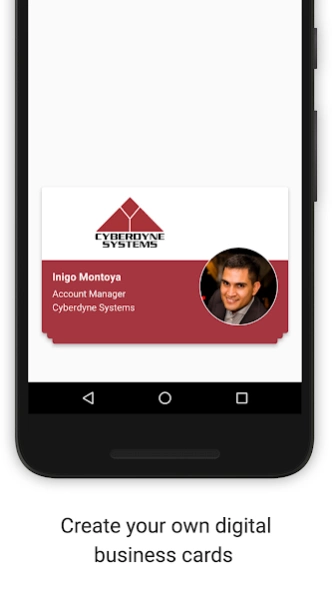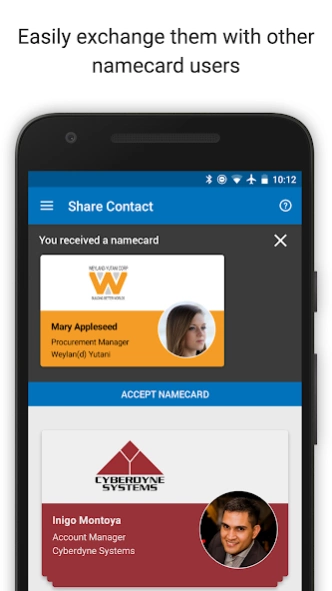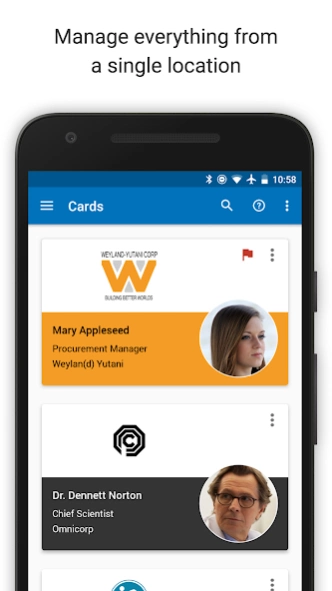namecard 2.0
Continue to app
Free Version
Publisher Description
namecard - The New Age of Contact Exchange
- Go Digital With Your Business Cards!!
- Scan Business Cards you receive from people.
- Distribute your Business Card to Others Via your Phone.
- Environment Friendly. No Paper Necessary!
---
Have you ever exchanged a business card with someone?
What did you do with those cards?
Studies show that most people receive cards in an exchange and rarely store the information digitally. The cards generally end up in a messy pile, box, drawer or most commonly in a stack.
Meet namecard, and welcome to the new age of contact exchange.
Have you ever been to trade shows or conferences and ended up with a large stack of collected cards?
This must have app will scan business cards you receive with your mobile device so you don’t even have to put the paper in your pocket. Bye bye collected cards and the ever dreaded stacks.
After you scan someone’s card you can immediately organize the cards into folders, add tags, notes, reminders, and add to your contacts!
Do you forget or find it burdensome to carry your own business cards?
With Namecard you can create a digital. You can also have multiple cards i.e. one for personal and one for business for distribution.
Want to finally say goodbye to your aged stack of collected cards?
Send them to us and we will scan them to your account for you. If you already have them in organized stacks we can scan each stack to the requested folders.
Now wasn’t that easy?
Get on board with namecard!
About namecard
namecard is a free app for Android published in the Office Suites & Tools list of apps, part of Business.
The company that develops namecard is namecard. The latest version released by its developer is 2.0.
To install namecard on your Android device, just click the green Continue To App button above to start the installation process. The app is listed on our website since 2017-05-25 and was downloaded 8 times. We have already checked if the download link is safe, however for your own protection we recommend that you scan the downloaded app with your antivirus. Your antivirus may detect the namecard as malware as malware if the download link to com.namecard.namecard is broken.
How to install namecard on your Android device:
- Click on the Continue To App button on our website. This will redirect you to Google Play.
- Once the namecard is shown in the Google Play listing of your Android device, you can start its download and installation. Tap on the Install button located below the search bar and to the right of the app icon.
- A pop-up window with the permissions required by namecard will be shown. Click on Accept to continue the process.
- namecard will be downloaded onto your device, displaying a progress. Once the download completes, the installation will start and you'll get a notification after the installation is finished.